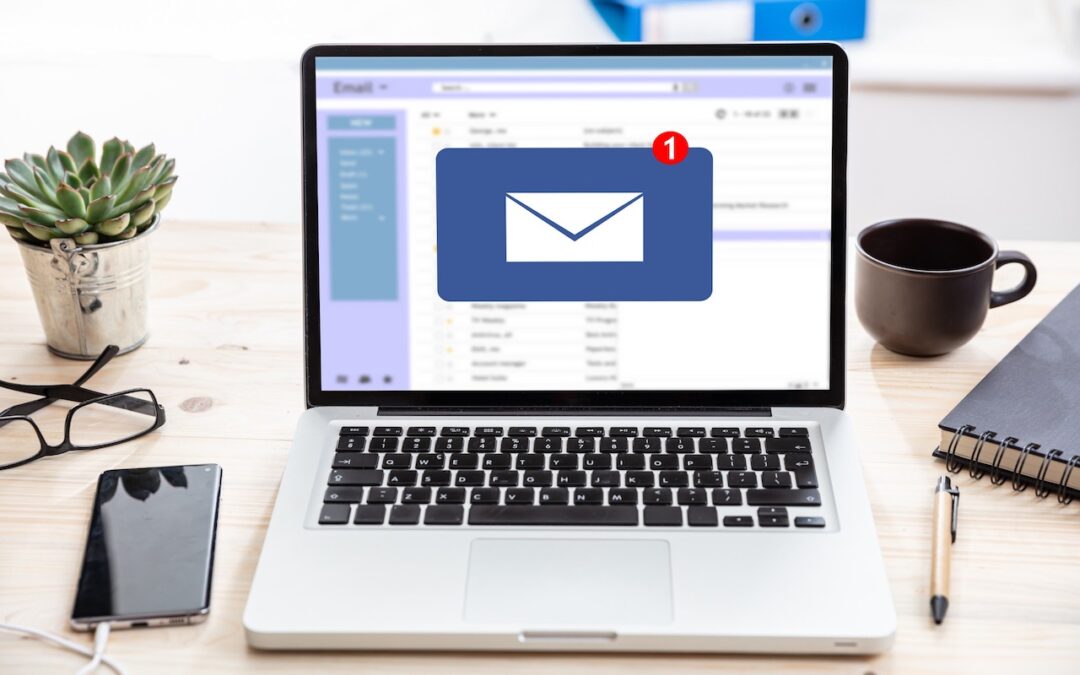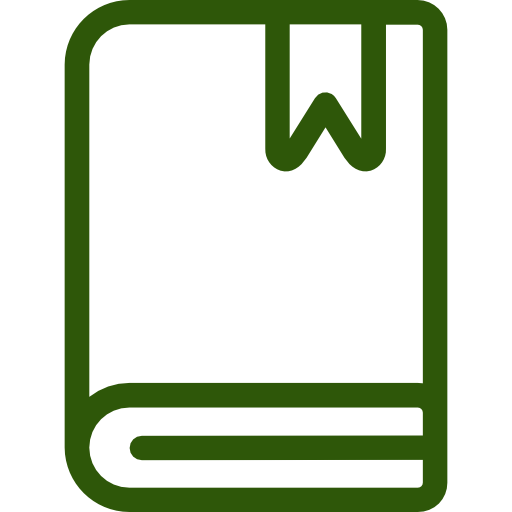by usaaktienow | Jun 12, 2023 | ZD Optimization
If you’re using Zendesk, you obviously know how important it is to handle customer requests as quickly as possible. You probably have a great ticketing system in place already, too. But even the most well-thought processes have a few bottlenecks that can prevent you...

by usaaktienow | May 17, 2023 | ZD Optimization
Zendesk Explore is a powerful reporting module offered by Zendesk that enables you to collect, analyze, and act on your data. Explore provides pre-built reports that give you an in-depth understanding of your customers and their interactions with your support team. If...

by usaaktienow | May 17, 2023 | ZD Optimization
Zendesk Customer Support comes in handy when you have a specific question or issue you need help with. Simply interact with their chatbot, known as Z Bot, to get the help you need or connect with a live agent. While Zendesk Customer Support is an excellent resource...
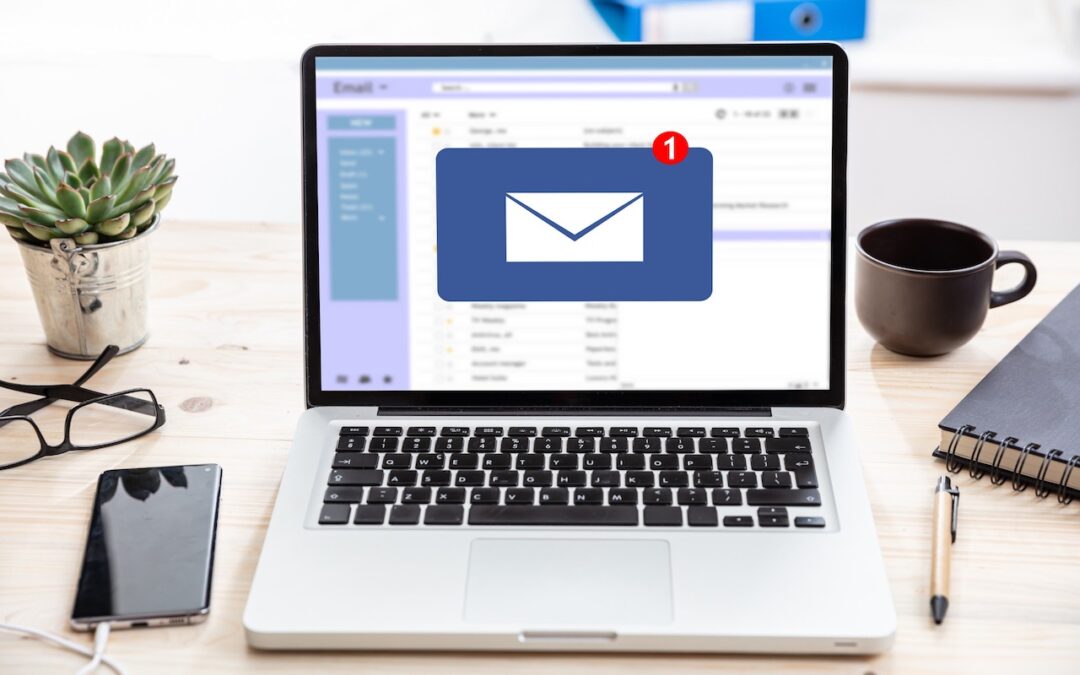
by usaaktienow | Apr 12, 2023 | English, ZD Onboarding
Customers have high expectations when it comes to customer service. They expect fast responses and solutions that work around their schedule – not yours. One of the best ways to improve response time and keep your customers happy is to implement a ticketing...

by usaaktienow | Mar 29, 2023 | English, ZD Optimization
Zendesk is one of the leading customer service softwares on the market. It helps small and medium-sized businesses improve customer retention by improving their customer support capabilities. Zendesk is powerful on its own, but it can be even more impressive when you...