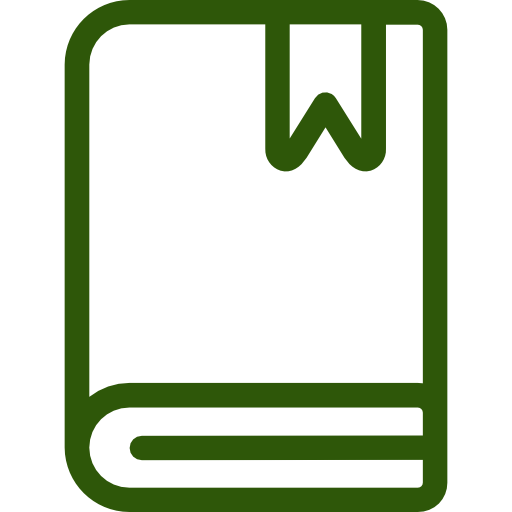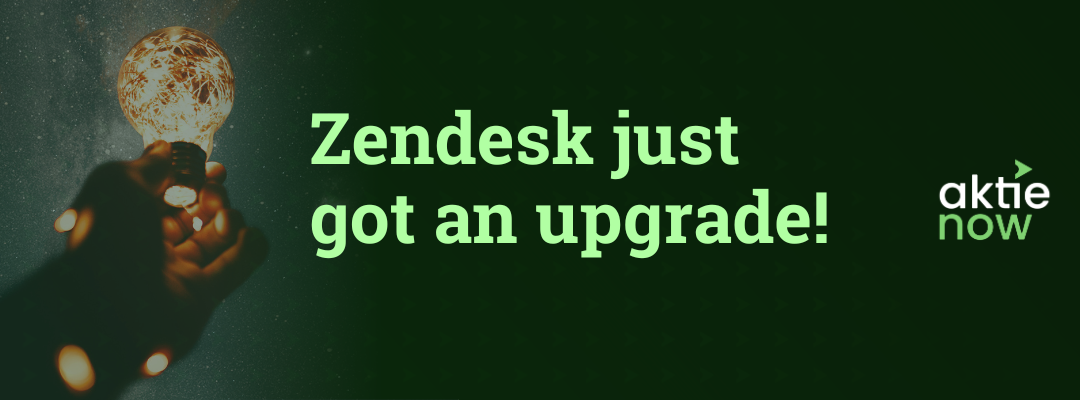When you discover your current helpdesk software is inefficient, unreliable, and unable to meet your company’s needs, consider moving to another platform. Zendesk, an award-winning customer software, is a faster, smarter alternative to several helpdesk systems. It helps improve customer experience and ensure the best choice for your business, making customers happier through text, email, chat, social media, phone, and live chat.
To migrate your current customer support data into Zendesk, it is essential to know what you are getting into so you can avoid unnecessary speed bumps. This article will help you prepare for a successful Zendesk migration.
Effective Ways to Prepare for Zendesk Migration
Migrating to Zendesk offers multiple benefits to businesses looking to streamline their customer support systems. Following these steps will help to ensure your migration process is smooth and successful:
Invite the Right People
Migrating to Zendesk requires involving team members that know your customer processes and data to ensure the success of the entire process, as they have a better understanding of companies’ customer support. In addition, such individuals are familiar with what data to neglect, delete, and restore when migrating, including what is important for migration.
Select a Migration Method
Depending on your resources, budget, and other aspects, you have several methods to facilitate your Zendesk data migration process. You should learn their specific pros and cons before settling for a given Zendesk migration method. Some of these methods include;
- Via Zendesk’s API: If you have a reliable team of developers, this method can be ideal when migrating to Zendesk. However, ensure your existing helpdesk supports data export through API or CSV.
- Zendesk Consultants: There are a lot of third-party consultants available to act as project manager for your migration. They will help to ensure the migration is successful and stays on track.
- Using Data Migration Software: You can also use technology, such as Import2, to automate the technical aspects of your migration such as mapping fields, importing and exporting data. This can make the migration process easier and less tedious for your team.
Remove Unnecessary Data
Irrelevant emails, expired events, spam tickets, unassigned tickets, and AI duplicate data are some items to delete or neglect when migrating to Zendesk. It is a cost-saving step when preparing for Zendesk migration, since the more data you migrate, the more you spend. Besides, a successful migration does not involve moving everything from your current system to Zendesk.
Prepare Zendesk
Before launching the migration process, evaluating your records and preparing Zendesk is crucial. When setting up the platform, you have several steps to follow besides logging into your Zendesk account. Some preparations to perform include:
- Recreating the custom field you initially used
- Creating agent profiles
- Restoring all templates, automatic responses, and macro sets for seamless migration
- Deactivating triggers, automation, and notifications
Run Demo Migration
If you choose professional assistance when migrating to Zendesk, you can check a demo before moving. Most third parties provide demos free of charge, meaning you can check how a few tickets move to Zendesk. In addition, it allows you to determine what to fix and delete, including estimating the total cost of your Zendesk migration process.
Select the Right Migration Date
Migrating to another customer support platform can result in delays, support issues, or cut-off support flow. Scheduling when to migrate can reduce or mitigate various challenges or problems associated with the migration. Nonetheless, you can notify your customers about the migration process, including delays that might affect your support system.
Migrate to Zendesk Today
When preparing to migrate to Zendesk, it is necessary to make the process seamless and stress-free. At Aktie Now, we have a qualified team of experts to help you prepare and migrate to Zendesk hassle-free.