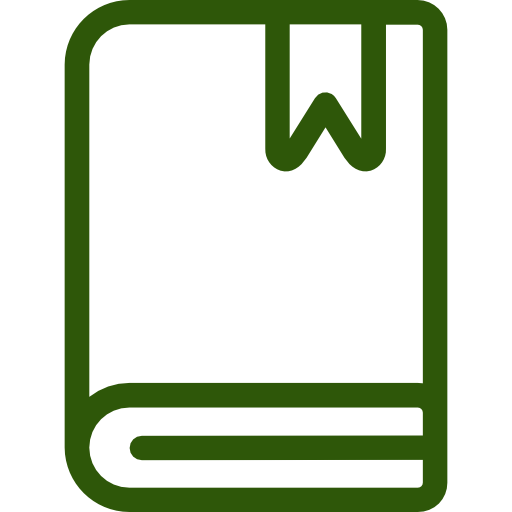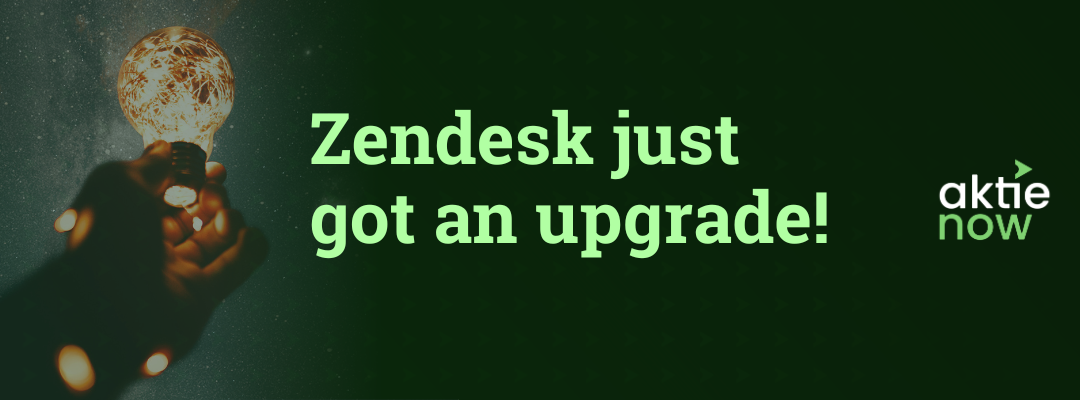Zendesk is a powerful customer service tool that can grow and scale with your business. But as your business scales, you’ll need to refine and optimize your Zendesk configuration to meet your growing needs.
If your Zendesk portal is in need of some TLC, the following Zendesk optimization checklist will help to enhance productivity and allow your team to serve more customers better.
Zendesk Optimization Checklist
As businesses grow, IT teams can spend several hours organizing and sorting support requests while dealing with unsolicited ‘garbage’ tickets, leading to lengthier resolution times and a negative end-user experience.
But with automation, you can optimize your user support by streamlining the process of evaluating outstanding tickets, deleting unwanted tickets, and tracking agent performance. Here is a checklist to get you started:
- Sort and Prioritize Support Requests: The volume of tickets often varies throughout the day, week, or month when handling customer support. Understanding when you have more tickets is crucial to determine when to include more team members. On the other hand, you can spend more time training team members when support demand is low.
- Include Signatures in Agent Profiles: Most people are suspicious of unknown callers, emails, and links, especially with increased cyber threat cases. Adding signatures helps provide branded contact details and links, creating more personalized customer service. You can include both individual and branded signatures during your Zendesk optimization. However, it is essential to design each separately and keep it short.
- Bulk Delete Spam or Unwanted Tickets: Your Zendesk instance may contain ‘garbage’ tickets, including tickets originating from companies sending spam or automatic replies. Unwanted tickets can cause unnecessary processing or slow performance, affecting customer experiences. Leveraging automation can help bulk delete all tickets assigned to a particular group. It is also effective to specify a retention period to prevent unintended deletes.
- Add Forms to Help Center or Website: A web widget is an excellent way of receiving tickets since it offers more control over the submission process and results. In addition, it allows you to define custom ticket fields to gather the necessary details for additional workflows. As an admin, you have several ways to set up and customize forms and streamline the process of receiving tickets.
- Audit Licenses: License and user management is crucial to safeguard the security of your Zendesk ticketing data, besides controlling costs. Generating a report regularly allows you to review access control, login information of non-end-user accounts, and license assignment.
- Auto-solve and Auto-close Tickets: Solving pending tickets and closing solved tickets automatically can help to avoid backlogging. Nonetheless, it is essential to notify the customer about pending or solved tickets for them to take action where necessary.
- Deactivate Duplicate Notifications: Zendesk offers multiple triggers that notify you about updates or new tickets by default. Deactivating some notification features can help reduce clutter in your email box, especially if you have several alerts. For instance, organizations with several agents can deactivate some triggers to alert groups or all agents about new tickets. Suppose you need to restore these triggers, Zendesk allows you to reactivate them anytime.
Get Started with Zendesk Optimization Today
At Aktie Now, we can help you get started with Zendesk optimization and improve customer experiences in your organization. Our specialized team provides various end-to-end Zendesk services, including Zendesk optimization, Zendesk Implementation, Data Migration, and more. Schedule a call with us to learn more or fill out this form here, and we will reach out.